How to Choose the Best WordPress SEO Plugin for Your Website in 2025
Search engine optimisation (SEO) remains one of the most effective ways to grow your website’s visibility, but as we move into 2025, the landscape has changed. With mobile-first indexing, AI-driven search features, structured data, and performance demands all rising, the right SEO plugin for WordPress can make a significant difference. Here’s how to pick the best one for your needs.
1. Look for an all-rounder with technical + content features
At minimum, your plugin should handle:
- Meta titles & descriptions.
- XML-sitemap generation.
- Schema/structured-data support.
- Readability or on-page content suggestions.
- Redirects and 404 error handling.
For example, Yoast SEO still provides keyword analysis, readability checks and schema markup out of the box.
Meanwhile, Rank Math offers a very rich free version with built-in redirect manager, internal linking suggestions and even SEO keyword tracking.
Choosing a plugin that covers both the technical and content sides of SEO means you won’t need to “patch together” multiple tools.
2. Performance, code bloat and compatibility matter more than ever
In 2025, site speed, mobile-experience and clean code are critical for ranking. A plugin that loads a lot of extra modules may slow your site. Rank Math, for instance, emphasises efficiency in its code. You’ll want to check the plugin’s impact on your site’s performance, how well it updates and whether it conflicts with your theme or other plugins.
3. Ease of use and setup wizardisation
If you’re not an SEO expert, an onboarding wizard and helpful UI go a long way. Plugins like All in One SEO (AIOSEO) feature guided setup, allowing beginners to configure core settings without deep SEO training.
The ability to import settings from another SEO plugin is also helpful if you’re migrating.
4. Future-proof features for 2025 onwards
- Schema support: rich results, FAQs, How-To, video, etc. Rank Math supports advanced schema types.
- Keyword tracking & analytics: Some plugins now include built-in ranking monitoring, saving you from separate tools.
- Local & e-commerce SEO: If you run a local business or an online store, ensure the plugin supports those use-cases (e.g., WooCommerce or local business schema).
- Compatibility with Gutenberg and future WordPress versions: Make sure your plugin is regularly updated and supports the latest WordPress editor changes. Yoast highlights this in its “SEO update by Yoast” series.
5. Free vs Premium: evaluate cost vs benefits
Many plugins have strong free versions, but premium features (advanced schema, redirect managers, 24/7 support, keyword tracking) cost extra. For example, Yoast’s premium version adds internal linking suggestions and redirect management.
Rank Math offers many features for free that other plugins lock behind paywalls, but you should still assess support levels and long-term sustainability.
6. Support, documentation and community
SEO plugins are complex tools like good documentation, active forums and prompt support matter. A well-maintained plugin will also release frequent updates and patches, which is key for both security and compatibility.
In Summary:
Choosing the best WordPress SEO plugin in 2025 means balancing functionality, performance, ease of use, and future-proof features. Focus on one plugin that does most of the heavy lifting rather than piling multiple add-ons. Test how it affects your site speed, walk through the setup wizard, check how well it handles schema and structured data, and make sure its free version meets your needs (or the premium cost is justified). With the right SEO plugin in place, you’ll free yourself to concentrate on the one thing that still matters most: creating great content.

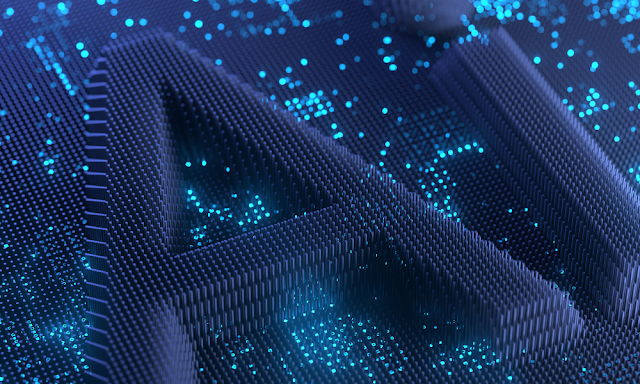
Comments
Post a Comment