Know-how of improving website speed | KnowledgeNile
Most of the new websites have faced loading time issues at least once in the lifetime of a website. Some of us have resolved these issues to a certain extent. But not all of us can boast that they have resolved all the issues related to website speed forever.
The need for Website speed optimization
According to industry standards, if a page on your website takes more than 4 seconds to load; it is deemed that your site is facing speed issues.
Website speed optimization not only helps you to retain your customers but also improve your credibility.
If you want your website to rank higher in Google Rankings, page loading time plays an important part.
Tools to Identify and Improve Website Speed
Website optimization tools can be speed measurement tools; image optimization tools, image compression tools, cache clearance tools, Content delivery network tools. I am listing some of the tools which I found useful.
- Google PageSpeed Insights:– It is a tool from Google which shows the page loading speed for your website and also analyses the issues related to page speed. This tool also gives you the solutions to enhance the page performance.
- GTmetrix– It is a free tool which uses Yslow and Page speed to create a score for your pages.
- Pingdom Speed test: This is another tool which helps you to understand the page loading time and suggests the alternatives to improve the page speed.
How to speed-up your website
There are a lot of ways which help you to speed up your website. I am listing a few of them below for the ease of understanding.
- Minimize the size of Images: Image size if heavy, take a lot of time to load; and that harms the overall speed of your website. You can reduce the size of the images with the image optimization tools and image compression tools effectively.
- Optimize your media files (Images, whitepapers, videos etc.): Image optimization helps you to optimize images you’re uploading on your website. This, in turn, helps to reduce the time required to load the page enhancing your page speed. But, optimizing images alone won’t help you to speed up your site. You will also need to optimize other types of assets such as whitepapers, e-books or videos you are uploading on the website.
- Clear Cache for WordPress: Clearing up the cache files from your website ultimately helps you to improve the page speed as the unnecessary files are removed.

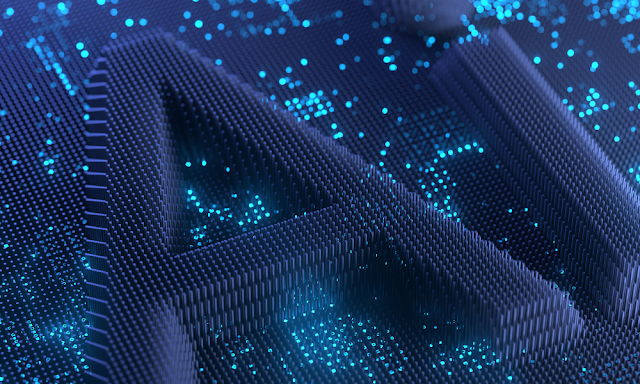
Comments
Post a Comment